Microsoft removed the ability to download Skype as a desktop Windows application on or around February 14, 2018 citing security concerns with the application. Recent builds of Skype version 7.40 is still available at download sites if you prefer the desktop version, but this is likely the last “classic” version. Download it while you still can if you need to, with the caveat that this latest version was pulled because of an issue with the installer. This issue is not present in the Skype for Windows Desktop application available through the Windows Store.
Skype Classic removed from Microsoft Download Portal
You may be in for a shock the next time you visit the Skype download portal to download the newest version of Skype to your Windows device. While previously you would be greeted with an option to download “Classic Skype”, with installer and traditional desktop application, that option is no longer available. According to Microsoft support engineer and forum moderator Ellen Kilbourne:
“There was an issue with an older version of the Skype for Windows desktop installer – version 7.40 and lower. The issue was in the program that installs the Skype software – the issue was not in the Skype software itself. Customers who have already installed this version of Skype for Windows desktop are not affected. We have removed this older version of Skype for Windows desktop from our website skype.com.
The installer for the current version of Skype for Windows desktop (v8) does NOT have this issue, and it has been available since October, 2017.” – Ellen Kilbourne
While the issue seems to be with the installer and not the application itself, you would expect a fix from Microsoft to be quick. However, it appears that Microsoft is using this security bug to further encourage Windows users to use their new Skype for Windows 10 replacement. This isn’t the place to debate the merits of either installation package, however. For those of us that still want to run the classic Skype desktop application, there’s hope.
Where can i download Skype Classic? Is Skype version 7.40 still available?
A quick search of third-party download sites shows multiple options available for downloading Skype 7.40.0.104, as well as older versions. When you do download from a trustworthy site like Softonic or CNET you’ll be in for an unpleasant surprise, however. While you can download a .exe installer file, it will not actually install Skype on your computer. You will either receive a notification that this installer

Error when downloading Skype Classic from CNET
You may have already known that, considering you’re reading this article. If that’s the case, all hope isn’t lost and you can still download Skype Classic. The following links below are subject to change, so download Skype Classic 7.40.0.104 while you still can, if you foresee a future need.
Download Skype Classic 7.40 direct from Microsoft
Reddit user croshd has discovered that you can still download the Skype 7.40 installer package directly from Microsoft. This happens to be version 7.40.0.151. While this is the safest way to get this security-compromised installer and desktop version, it’s also the one that is the most likely to be taken down in short order. If possible, grab it from here.
Download Skype Classic 7.40 from third-party sites
While the installers from CNET and Softonic have been nerfed and will no longer install Skype, other third-party installers may still work. You can also try the following download sites to get Skype 7.40.0.104 or 7.40.0.101:
- UpToDown – Library of Classic Skype Versions
- Skaip – Skype Classic 7.40.0.101
- BleepingComputer – Skype Classic 7.40.0.104
Remember that these versions are no longer supported by Microsoft, and as a result performance is not guaranteed. Please let us know in the comments if you find additional working links, or if these existing ones go down. If you are having trouble finding a version that still works on your existing device, you can use Skype in the browser as a temporary fix.
Multiple Instances and Accounts on Skype Classic on the Desktop
Besides familiarity and the difficulty of encouraging legacy users to new applications, Skype Classic users may be unwilling to try a new version because they use Skype Classic to run multiple instances of Skype, supporting multiple Skype accounts. This is especially useful if you have both a business and personal Skype account, or have other reasons why you need multiple Skype accounts to be live at any given time.
The Microsoft knowledge base entry on running multple Skype accounts luckily still exists, but we will replicate it here. Since they have taken down the Skype Classic installation that this support article references, it may also be on the cutting block.
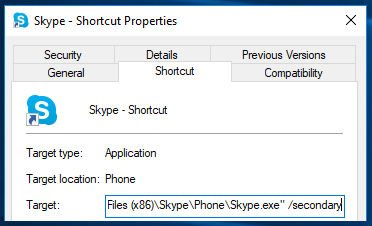
Run multiple instances of Skype
How to run multiple accounts on Skype
- Delete or move your existing Skype desktop shortcut
- Locate the Skype desktop application at C:\Program Files (x86)\Skype\Phone\Skype.exe (or wherever you placed it)
- Right-click to create shortcut, which will open a dialogue offering to place the shortcut on the desktop. Do so.
- Right-click on the new shortcut on your desktop, and select properties
- Find the Target: box, and add /secondary to the link as shown above
- You will now be able to open multiple Skype instances, and log in to separate accounts
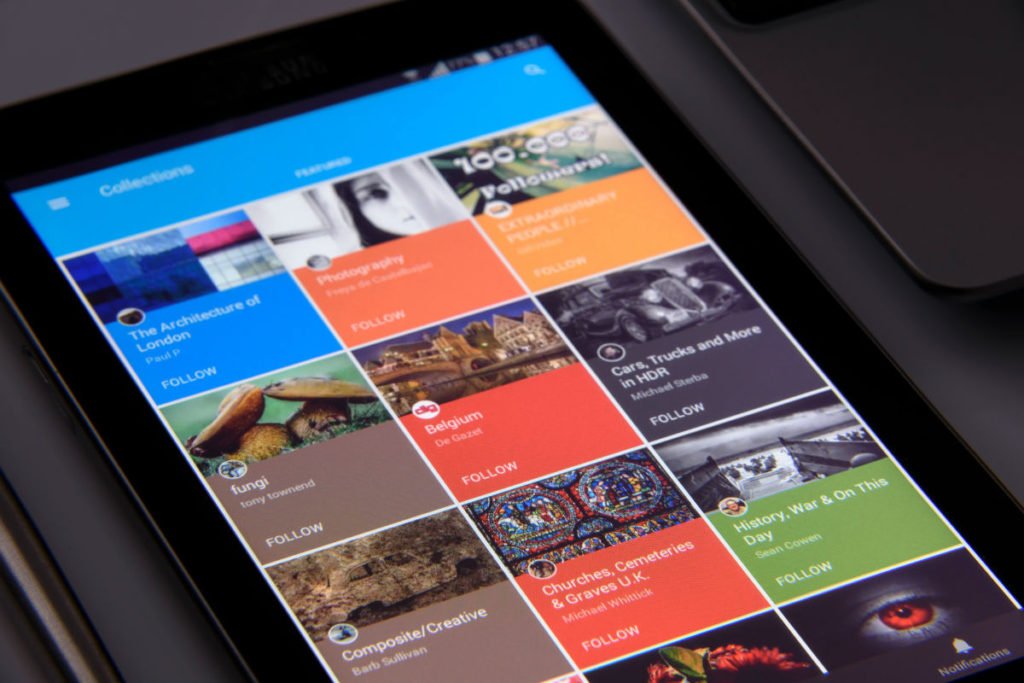
Microsoft wants users to adapt to new environments
What’s Next with Skype for Windows?
Microsoft wants users to adopt Skype for Windows, their application available directly through the Windows store. Happily, they aren’t forcing existing Skype Classic users to move over (yet?), but they are eliminating the options for new adopters to take this route, and creating an incentive for existing users like us to update. The process of running multiple Skype accounts is not intuitive in newer versions of Skype, and will likely help encourage people to stay with Skype Classic for the time being.
If you’ve ever tried to get users to adopt to a new piece of software, or otherwise change the way they’ve been doing business, you’ll know the difficulty being faced. While Windows Vista ended extended support in 2017, and Windows 7 is next, people are still clinging to Windows XP and refusing the upgrade. The same will likely be true for Skype, unless Microsoft has learned from the Windows XP migration fiasco.



